Not. Paysto services are available only to registered users.
FAQ
1. Sign Up
To register with Paysto, you will need:
- E-mail – a login and password will be sent to him for access to the Personal Account;
- Mobile number – an SMS will be sent to it with a verification code.
You can register one account for one e-mail.
Yes. Exceptions: the country of your registration is included in the list of the Ministry of Finance of the Russian Federation (Act №175n from November 2, 2017).
Yes. Exceptions: the country of your registration is included in the list of the Ministry of Finance of the Russian Federation (act №175n from November 2, 2017).
Yes. Exceptions: the country of registration of your company is included in the list of the Ministry of Finance of the Russian Federation (act №175n from November 2, 2017).
Registration will be denied if one of the Paysto accounts, which contains your phone number, has a store blocked.
2. Account
Monthly fee is charged according to the tariff plan.
Independently, in the Personal Account.
Instantly.
When filling out the profile, you need the data that is specified upon payment, and the address for the exchange of documents. Read more
After saving the Profile, the data change will be blocked. You can make minor changes (spelling, syntax) when contacting support.
An account can be blocked by Paysto’s security service if facts of indication of fictitious data are detected or an account is being used for fraudulent activities.
3. Receive payments
The following tools are provided for receiving payments:
- Create a link to the payment page;
- Opening the showroom in the marketplace;
- Connecting your website/store by API;
- Connecting your website/store using a ready-made CMS module.
- Individuals;
- Entrepreneurs;
- Commercial companies;
- State-owned companies.
- Bank cards: VISA, MasterCard, JCB, WORLD;
- Payment systems: QIWI, WebMoney, Yandex.Money;
- Bank transfers of individuals (all banks of Russia);
- Bank transfers from individual entrepreneurs, legal entities, and state-owned companies. Transfer can be made in any Russian bank;
- Payment from the mobile phone balance of the following operators: Beeline, Megaphone, MTS, Tele2. “
- Payment by card through Paysto is available in all countries. If you have problems accepting payments in exotic countries, contact the sales department.
- Payment through payment systems (Webmoney, QIWI, Yandex.Money) is determined by the conditions of operation of these systems.
- Payment from legal entities: Russia.
- Payment from mobile phone balance: Russia.
Your goods and services are sold on behalf of our company, therefore payment is made according to the details of our company and through the appropriate connections of our company to banks and payment systems.
You do not need to connect to payment systems and banks – all payment methods will be available to you after registering with Paysto.
Not.
You do not need an online ticket office, because Your products and services are sold by our company. Cashier’s checks are formed by our company upon receipt of payment from the buyer (only when using Paysto).
- Contract;
- Application with a detailed description of the goods/services;
- Invoice;
- Invoice or Act (if services are sold);
- Invoice with registration with the Federal Tax Service, if the buyer is a VAT payer.
Yes, the corresponding functionality is provided in the customer’s area, and you can also request that the documents be sent to the customer from your Personal Account.
50. RUB.
The following factors affect the maximum amount of payment:
- The limits of the payment system and payment from the balance of a mobile phone are no more than 15`000 rubles, because According to FZ-161 the maximum amount for anonymous payers should not exceed 15`000 rubles.
- The limits for bank transfers and bank card payments are determined by your tariff plan. Learn more
Upon receipt of payment from the buyer, the amount is blocked for the period of reservation (Hold), determined by your tariff plan. After the expiration of the reservation, the amount credited to your balance in Paysto and can be paid.
For payments of legal entities, the reservation period is not used – for enrollment, you must provide documents signed by the buyer.
For crediting payments you need to provide proof of fulfillment of obligations to the buyer – this can be a postal receipt or documents signed by the buyer. For web projects, we take into account the server response. The necessary documents are generated automatically and are available in your personal account. If the buyer is a legal entity, you must provide a complete set of documents signed by the buyer.
Documents are accepted in electronic form (downloaded in the Personal Account) or in the originals with sending to our mailing address. More
The amount of commission when accepting payments is determined by your tariff plan. More
We withhold VAT (20%) if one of the following conditions is met:
1. The buyer is:
- Legal entity;
- Is a VAT payer;
2. The supplier is not a resident of the Russian Federation.
In these cases, VAT will be automatically added to the transaction amount. There are no other taxes when accepting payments through Paysto.
The corresponding function is provided in the Personal Account.
To return the payment to the buyer must submit a claim in the Cabinet of the buyer. After verification of the claim, a dispute will be launched, in which you take part: You, the buyer and the Paysto security officer. If you are unable to prove the fulfillment of the obligations under the transaction, we will refund the payment to the buyer, while you bear the cost of holding the dispute and paying the cost of receiving and returning the payment.
Yes, if a corresponding request is received from the bank or Paysto’s security service considers such a transaction to be questionable. In this case, you do not bear the cost of returning the payment received, but if such transactions are repeated, your account will be blocked.
4. Payout
There are several payment options available for payments from Paysto. Available payment methods and deadlines presented here.
Payment terms depend on the chosen payment method. Current dates presented here.
Tariffs for payment are determined by your tariff plan.
Payment limits are determined by your tariff plan.
No, but if we do not have the your acts for previous periods, you will not be able to place an order for payout.
No, because execution of documents involved in third-party service.
The application for payment is made out in the Personal Account. To confirm the application, you must enter the code that is sent to the e-mail account owner. Instruction
Yes. The function is activated by the user in the Dashboard. The “Automatic payment” function forms a request every day for payment according to the details selected by the user upon activation.
Yes.
For bank transfers, a copy of the payment order is provided with a bank note. For other payment methods we provide a copy of the transfer receipt with the signature of the manager.
Business relations between the client and Paysto are governed by the public offer and the Statement of accession to the said offer, which is signed by both parties. The conditions of cooperation provide for a monthly exchange of signed Implementation Acts. The above documents are the rationale for receiving payments and do not cause questions from banks and tax authorities, because Such business relationships are common practice in a business environment, with transparent conditions and a clear economic sense.
For residents of the Russian Federation:
Legal entities and individual entrepreneurs pay taxes.
For individuals, personal income tax is paid by the recipient of funds – according to the Letter No. 03-04-05/21896 of the Ministry of Finance of the Russian Federation dated April 15, 2016, the Russian organization is not recognized as a tax agent in relation to funds transferred to an individual under an agency agreement, if she, acting as an agent under such a contract, is not a source of income for this physical person.
For non-residents of the Russian Federation:
According to Federal Law N 244-FZ of 07/03/2016, with payments not to residents of the Russian Federation, we withhold VAT.
Please note that VAT is automatically added to the amount of the transaction when selling electronic goods and services not residents of the Russian Federation through Paysto.
The system allows you to enter an unlimited number of payment details. It is possible to delete the details only if there are no payment transactions for such details.
Yes, if you have not received the signed Sales Acts from previous periods or there are open claims on transactions.
5. For buyers
In the Buyer’s area, you can download electronic versions of documents or order original documents with the Russian Post or courier service.
To return a refund you must submit a claim to the transaction in the Buyer’s area.
- Go to the customer’s account;
- On the History page, find the deal for which you want to file a claim;
- Open the transaction data and click on the ‘Submit Claim’ button in the upper right-hand corner.
Go to the login page in the Buyer’s area and enter the e-mail to receive the password.
The supplier’s data are reflected in the properties of the transaction (Buyer’s area).
Contact Support
You can change the customer data in the customer area.
6. Support
Maximum response time:
Sales department – 24 hours;
Technical support – 48 hours.
Telephone support is available only to users of the paid tariff.
Support via instant messengers is available only to users of the paid tariff.
No, because support is carried out only in the online mode: support portal, telephone, instant messengers, chat on the site.
No, because execution of documents is handled by a third-party service.
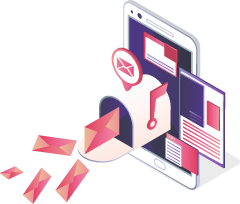
Didn't find the answer to your question?
Do you have a unique idea? To analyze your needs, please send us your questions.
Make request